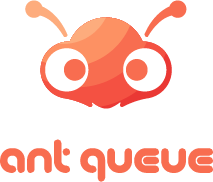Step 2 - Login or Reset Password
Guide to Login or reset your password
Ant Queue
Last Update 5 jaar geleden
Login Screen

1. Enter your email authorized to access Ant Queue.
2. Enter your password.
3. Click Sign In Button to login to Ant Queue Web Interface.
4. If you are unable to access, click here to redirect to reset password page, so that you can reset your password.
5. If you are interested in our product, get registered from here and follow the simple instructions to use the system.
Reset Password Screen

1.click here If you want to go back to login page.
2.if you are already an Ant Queue user and unable to login or if you want to reset your password then you can type your login email.
3.Click Reset Password button will get you an email with a link to change your password.