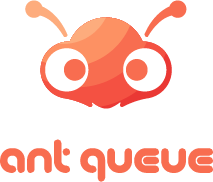Step 1 - Registration
Getting Registered
Ant Queue
Last Update 5 tahun yang lalu
If you are a new customer , first step is to get registered.
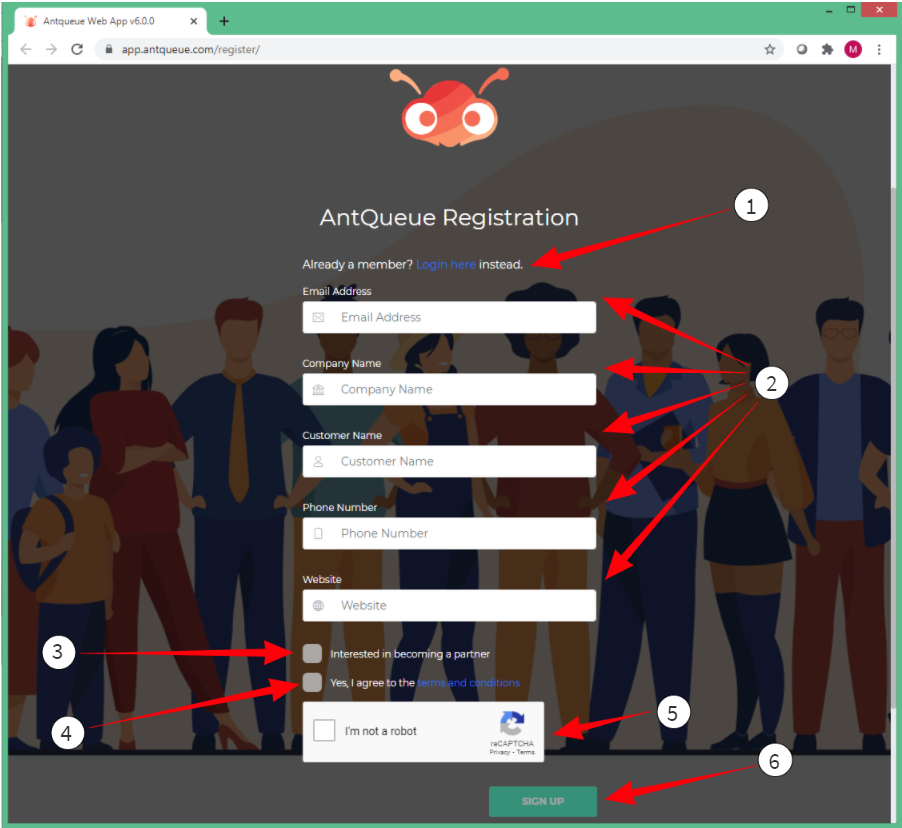
1. If you are already Registered in ant Queue you can click here so that you will be redirected to login page and start using the application.
2. These are self explanatory fields required to create your Ant Queue Primary account.
3. If you are interested in becoming a partner or a distributor in your country, you can tick here so that our sales team will get in touch with you with more details.
4. You need to tick this if the terms and conditions are up to your expectations.
5. CAPTCHA technology authenticates that a real person is accessing the web content to block spammers and bots that try to automatically harvest email addresses or try to automatically sign up for access to websites, blogs or forums. CAPTCHA blocks automated systems, which can't read the distorted letters in the graphic.
6.Finally Click Signup button to get registered.
7. If you are successfully registered you will receive an email with username and password to access Ant Queue.