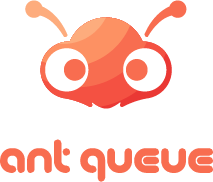Step 5 - Managing Organization or main Location
How to create an organization
Ant Queue
Last Update il y a 4 ans
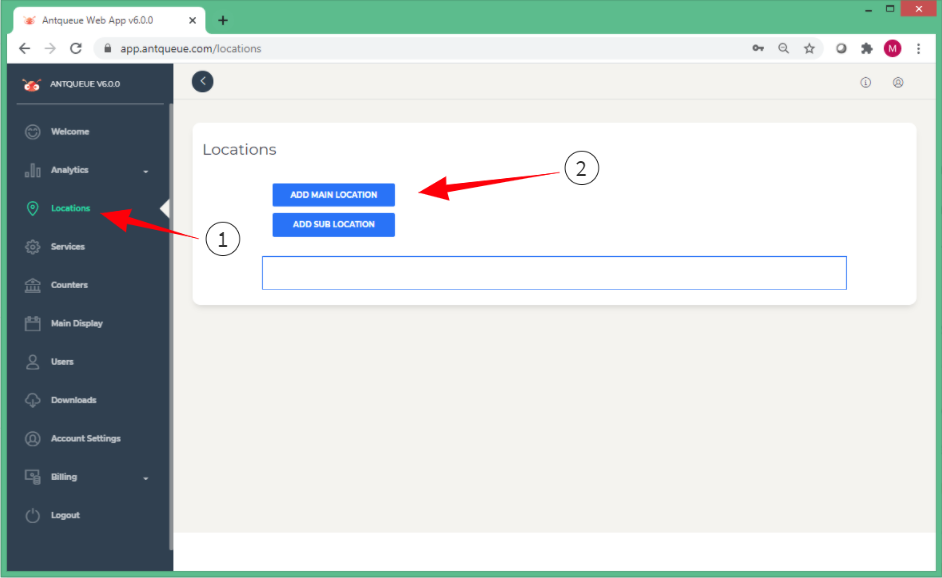
1. Click here to go to the locations screen.
2. Click here to add the main location.
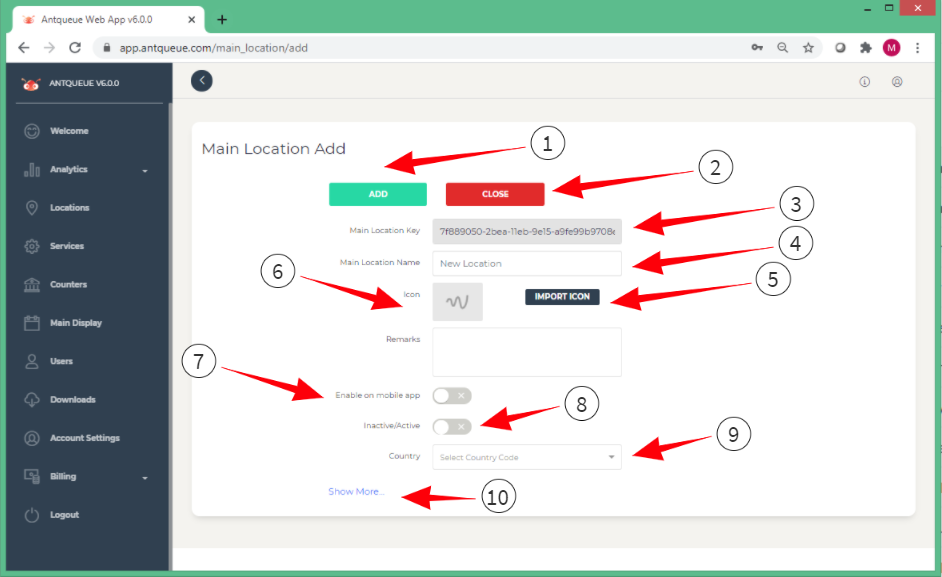
1. After filling in the required information below, click this button to save the main location.
2. Click this button to close this screen.
3. This is an automatically system-generated key, which is used during API integrations. (Not required for general purpose.)
4. Type the main location name that you prefer.
5. Click the Icon Import button to import the Icon image.
6. A small preview of your previously inserted icon image.
7. Name and Icon will be visible in the mobile app if enabled.
8. Activity status. If enabled users will be able to use this main location. If disabled users will NOT be able to use this main location.
9. Select your country (Mandatory because main locations and sub-locations are visible based on country.)
10. Click show more… to view optional read-only information that you may require.
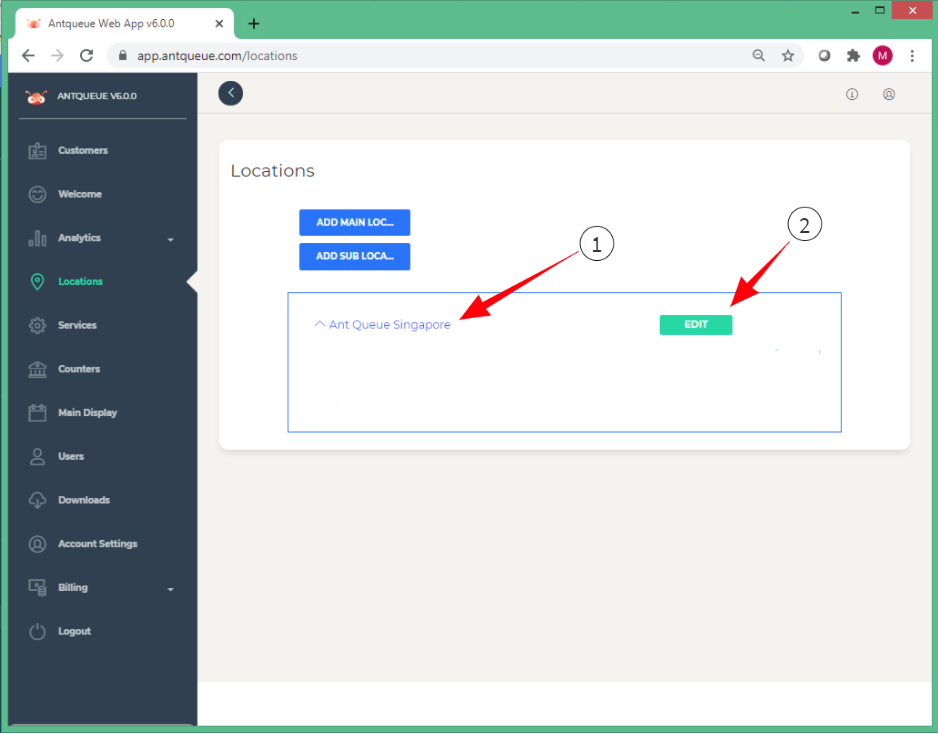
Guidelines for representing your business on Ant Queue Application.
for representing business within Ant Queue Application, business Entities are only allowed to use their officially registered business name and logo to represent them.