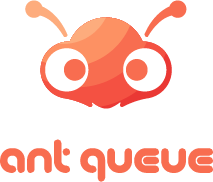License and Billing
Ant Queue
Last Update há 5 anos
Licensing and Billing Overview
Ant Queue license is based on sub-location. Meaning each package purchased or subscribed is attached to a sub-location which is charged monthly or yearly
Purchase Package
To purchase a package follow the instructions in step 6
Upgrade Package
To upgrade follow the instructions in step 6 Editing & upgrading
Disable Package or subscription
To disable a package or subscription follow the instructions: Subscription details > 4
Alerts
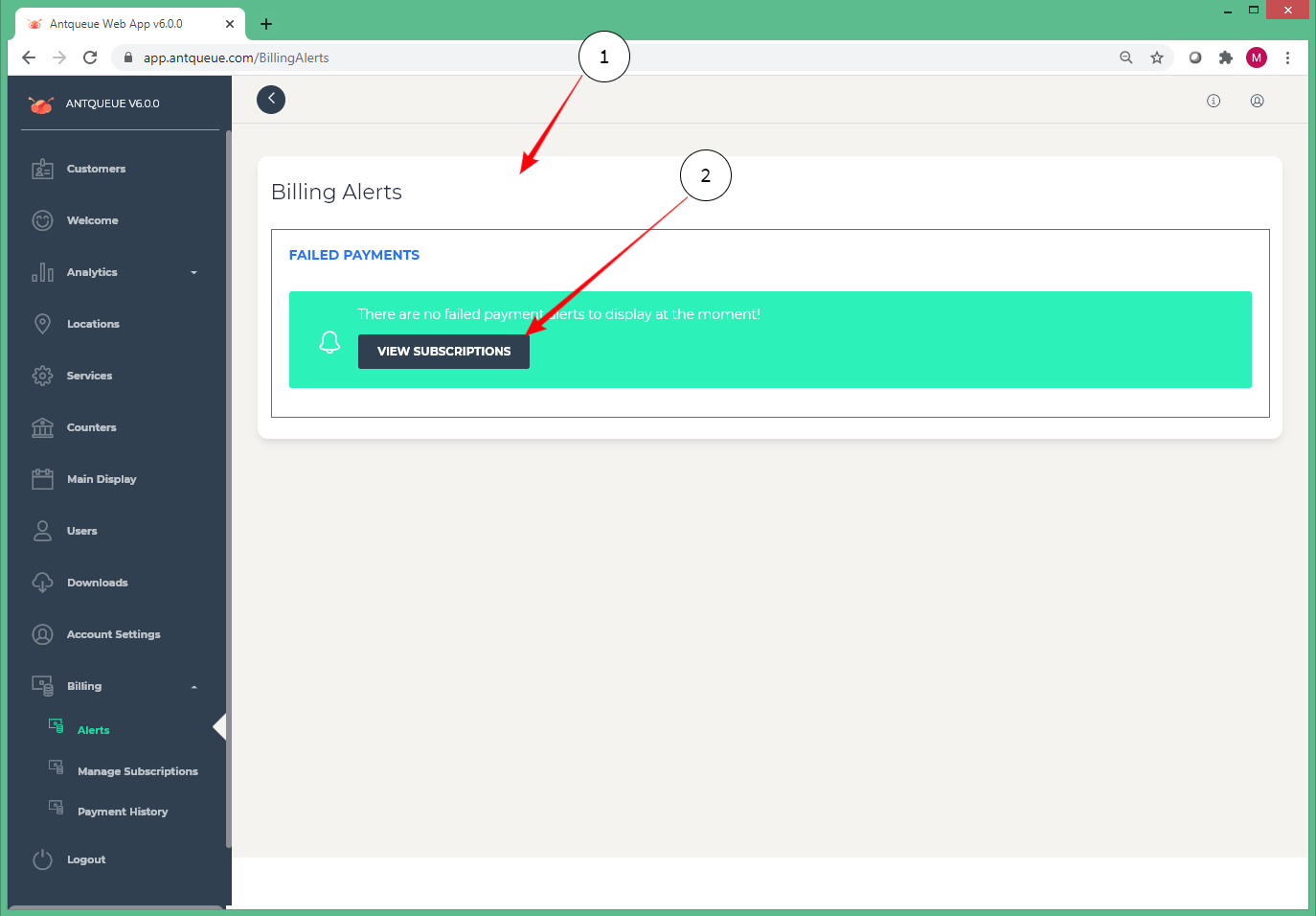
1. This is your billing alerts. Any failed payments or any other errors will show up here.
2. Click this button to view your subscriptions.
Subscription Details
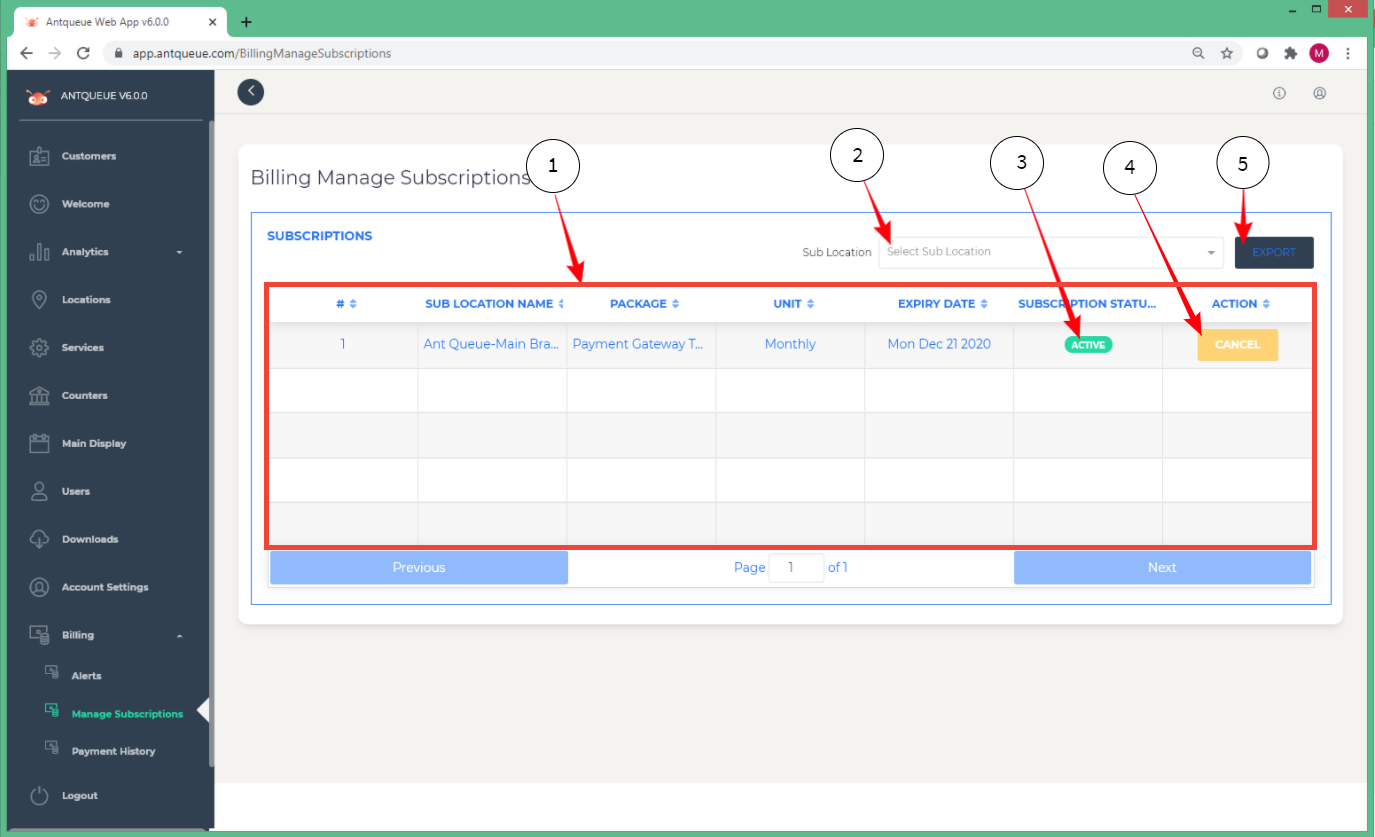
1. Grid fields are self-explanatory
a. Sub location name
b. Package
c. Unit
d. Expiry date
e. Subscription status
f. Action
2. Select a sub-location if you would like to view a subscription history related to the specific sub-location.
3. This subscription status can either be one of four
a. active
b. past due
c. unpaid
d. canceled
e. incomplete
4. Click this button to cancel your subscription.
5. Save information on the grid to a CSV file
Payment History
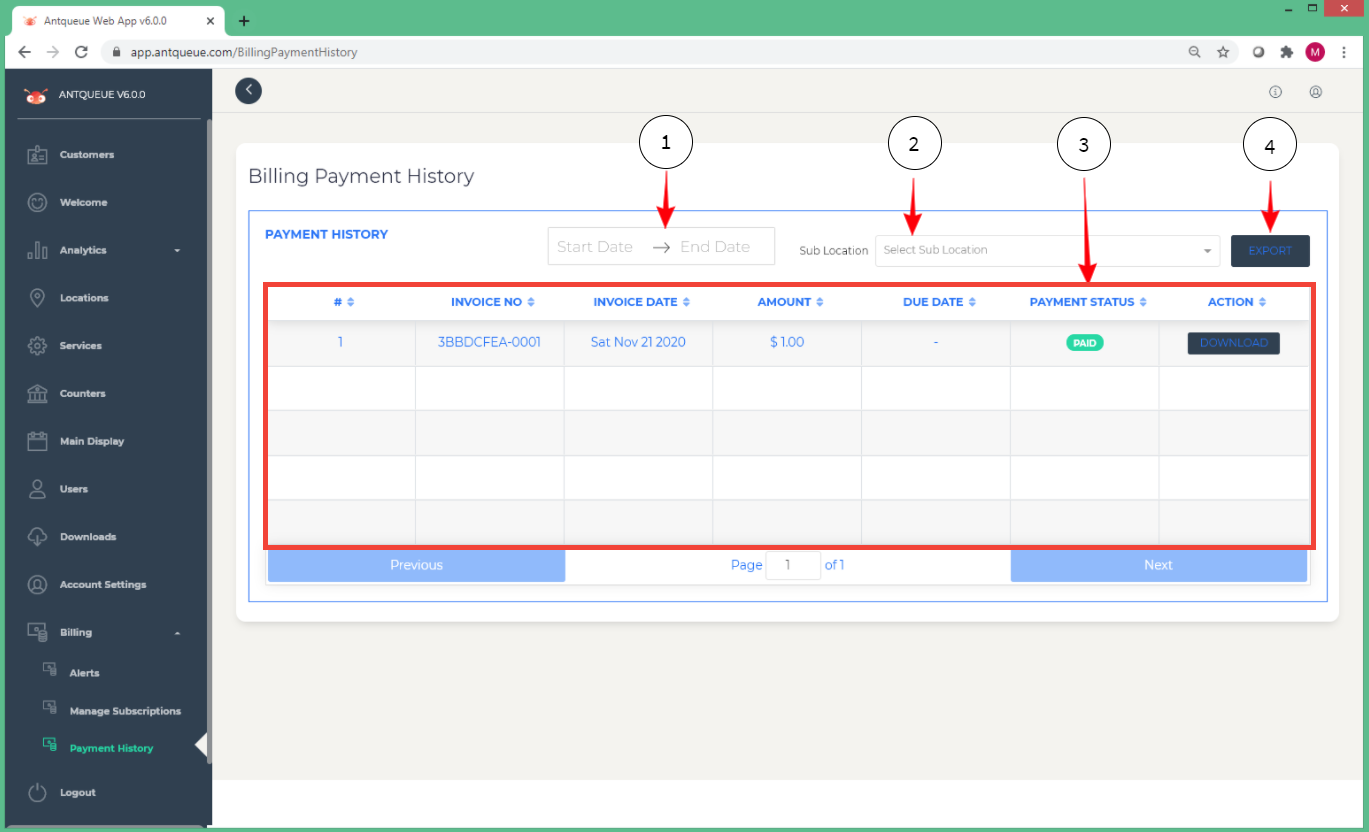
1. Filter date range
2. Filter sub-location
3. Grid fields are self-explanatory
a. Invoice number
b. Invoice date
c. Amount
d. Due date
e. Payment status
f. Action
4. Save information on the grid to a CSV file
Invoice for my payment
Once subscribed, based on your selected subscription Payment interval (Monthly or Yearly), Invoices are automatically sent to your billing email address given during payment. The invoices are sent through Ant Queue Stripe Payment Gateway Account. Check for invoices from "Ant Queue Subscriptions" in your email client. In case you did not receive the invoice, contact [email protected], or raise a ticket through our support center.
Stripe is the primary payment gateway that we have used.
Stripe is one of the most trusted and popular payment gateway across the globe. All Ant Queue payments are managed through this.