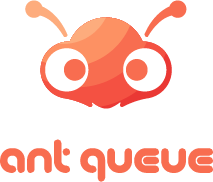How to Delete Mobile App User Account
Ant Queue
Last Update hace 10 meses
Mobile App User Account Deletion
At AntQueue, we respect your privacy and are committed to ensuring that you have control over your personal data. If you wish to delete your mobile app user account, you can do so by visiting the following URL:
https://app.antqueue.com/delete_mobile_user.
How to Delete Your Account:
1. Access the URL: Navigate to the account deletion page using the link provided.
2. Verify Your Request: Enter the email associated with your account. A link with secure token will be sent to your registered email.
3. Complete the Deletion Process: Follow the instructions in the email to confirm your request. Your account will be permanently deleted from our servers, including all associated data in compliance with our privacy policy.
Important Notes:
- Data Deletion: Once your account is deleted, all personal data, including user history and preferences, will be permanently removed and cannot be recovered.
- Processing Time: Account deletion requests are processed immediately. You will receive a confirmation message on the deletion status page indicating that the process is complete.
If you have any questions or need further assistance, please contact our support team via our Help Page.